 What is the first feeling, when you buy a camera? For most people, it is to quickly learn the basic elements, so that they can start using their latest buy effectively. All cameras are provided with user manuals, but they lack in two things:
What is the first feeling, when you buy a camera? For most people, it is to quickly learn the basic elements, so that they can start using their latest buy effectively. All cameras are provided with user manuals, but they lack in two things:
1) It provides the information, which can help to use the camera and not about the camera itself.
2) It does not categories the information based on its use. So, you will get all the
information, but probably, you also have to go through unwanted information to know about it. Here we present some basic and most useful elements of the camera (DSLR or point-n-shoot), which every user should know.
Let us talk about what constitute Hardware and Software:
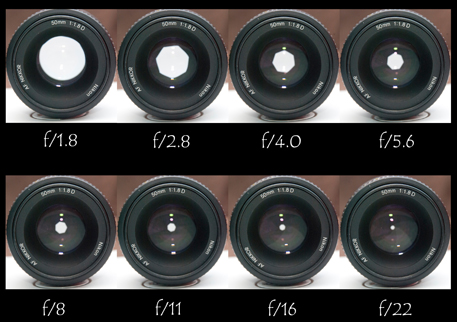





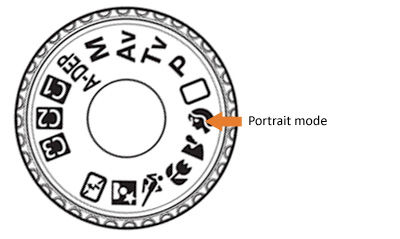
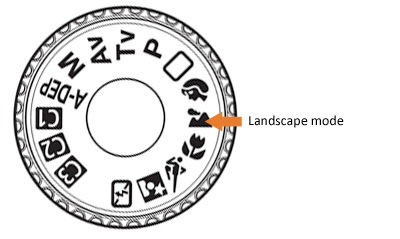
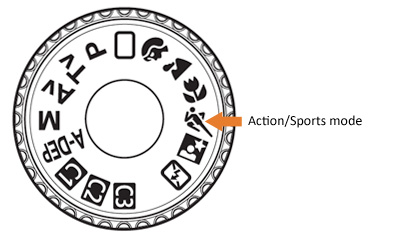
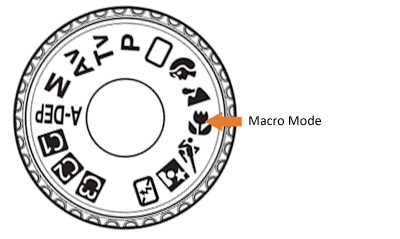
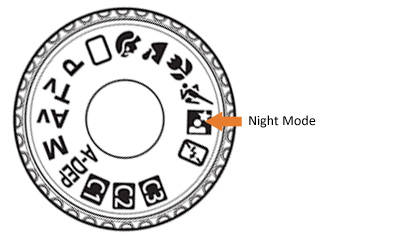

The above information can give you fair idea about the basic elements of the camera. However, these are only basic elements and there is much more inside your camera. I am sure, curious readers will become anxious to know more about photography.
Join 3 Months Online Foundation Photography Course
Indian Institute of Photography | Copyright © 2025. All Rights Reserved